I'm going to be upgrading my laptop disk to a 320 GB drive from the standard 80 it came with. (Acer Aspire 5000 - AMD Turlon 64) Before I remove the old disk containing Ubuntu 10.10 64 bit, I wanted to give the new version a spin to see if any of the tools / languages I use on a regular basis displayed update side effects. After the installation and my first boot of 11.04, it said that my hardware wasn't compatible with
Unity (new spiffy UI) and Ubuntu would run in
Classic mode.

The following (what I'm not seeing) is what the Unity desktop environment looks like.

So far, ScriptBasic, Wine and Gambas 3 (pre-update build) seem to work fine. I did hear some complaints from the Gambas list that building from source under 11.04 has some issues. The Gambas author hasn't upgraded yet so I'm waiting for his blessing before moving my Gambas svn build process to 11.04. I might hold off on the 320 GB update until I have more time to work with the new release awhile. The upgrade downloaded just over 900 MB and took about an hour and a half to complete the upgrade.
If you have upgraded to 11.04 (32/64 bit) and would like to comment on your experience, feel free to post a reply to this thread.
FYI You may want to check out a couple backup/restore tools I found helpful when moving/upgrading a Linux system.
Déjà Dup - Painless and brainless way to automate your home directory backup.
 APTonCD
APTonCD - Create a backup to CD/DVD of the packages you installed via APT-GET or APTITUDE.
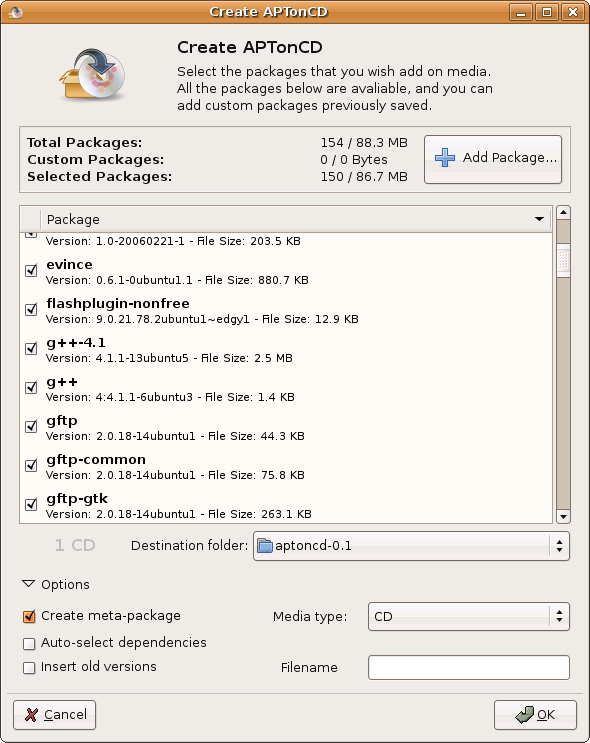
To save your Firefox user profile, I use a plug-in called
FEBE.

And finally don't forget to backup your Evolution data (mail, settings, ...) from the
File menu.