I have made some progress with getting VB6 fully functional under Wine. The tips provided on
THIS compatibility page was very helpful.
Qt is offering support for Wine with an application control panel to help manage the installation and use of Windows applications under Wine.
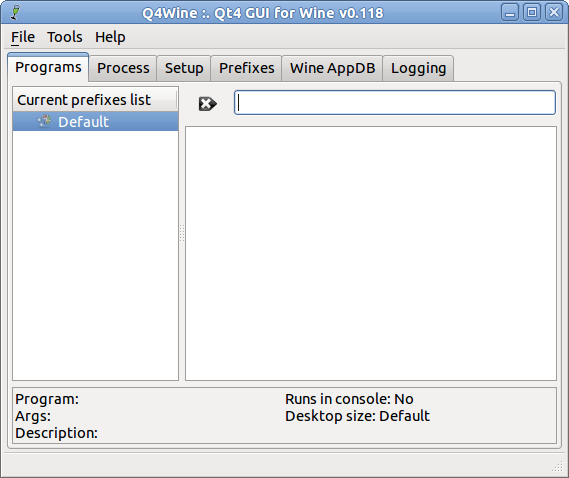 Q4Wine
Q4WineGeneral features are:
* Can export QT color theme into wine colors settings.
* Can easy work with different wine versions at same time;
* Easy creating, deleting and managing prefixes (WINEPREFIX);
* Easy controlling for wine process;
* Autostart icons support;
* Easy cd-image use;
* You can extract icons from PE files (.exe .dll);
* Easy backup and restore for managed prefixes.
* Winetriks support.